Running SOA Server 11.1.1.3.0 on Windows Vista 32 bit OS
Prerequisites
SOA Suite 11.1.1.3.0
Weblogic 10.3.3
Running Steps
Open cmd as administrator
browse the folder “Oracle/Middleware/user_projects/domains/base_domain/bin” and type “startWebLogic” and press Enter (It can be run directly but I am sharing what I did)
Open another Cmd as Administrator, browse the folder “Oracle/Middleware/user_projects/domains/base_domain/bin” and type “startManagedWebLogic soa_server1” and press Enter (It can be run directly but I am sharing what I did)
You will be prompt to enter username and password, provide username and password as you provided while configuring the webLogic domain (if the window gets disappear check the log file, you will find the log file at “\Oracle\Middleware\user_projects\domains\base_domain\servers\soa_server1\logs”). In my case the window was disappearing I checked the log file and found the problem java.net.BindException: Address already in use: JVM_Bind, If you are having the same problem please refer to my blog for resolving this error
If your server running smoothly shortly you will see the log, "your server is running and accepting requests"
SOA Suite 11.1.1.3.0
Weblogic 10.3.3
Running Steps
Open cmd as administrator
browse the folder “Oracle/Middleware/user_projects/domains/base_domain/bin” and type “startWebLogic” and press Enter (It can be run directly but I am sharing what I did)
Open another Cmd as Administrator, browse the folder “Oracle/Middleware/user_projects/domains/base_domain/bin” and type “startManagedWebLogic soa_server1” and press Enter (It can be run directly but I am sharing what I did)
You will be prompt to enter username and password, provide username and password as you provided while configuring the webLogic domain (if the window gets disappear check the log file, you will find the log file at “\Oracle\Middleware\user_projects\domains\base_domain\servers\soa_server1\logs”). In my case the window was disappearing I checked the log file and found the problem java.net.BindException: Address already in use: JVM_Bind, If you are having the same problem please refer to my blog for resolving this error
If your server running smoothly shortly you will see the log, "your server is running and accepting requests"
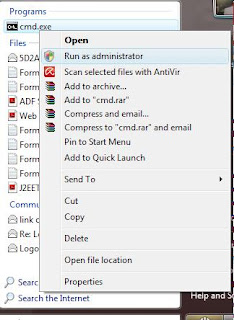









Comments
Post a Comment